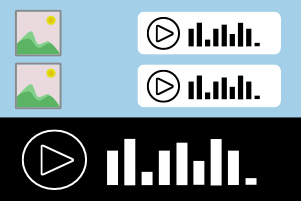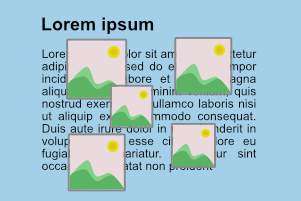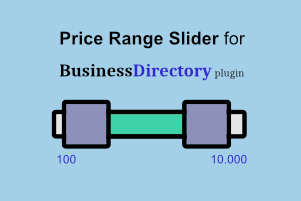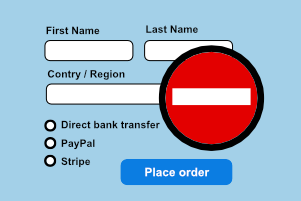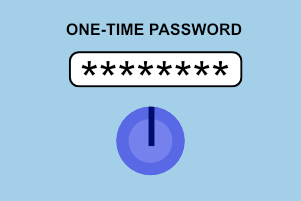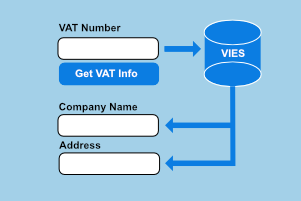Your WooCommerce Conditional Cart Notices
Show a message in WooCommerce cart and checkout based on conditional rules
Why do you need it
- Show messages on WooCommerce cart, checkout, product page and shop page
- Increase sales by offering discount codes or incentivizing your sales with a text message
- Add an image and a call-to-action button to your message and alert your customers about something
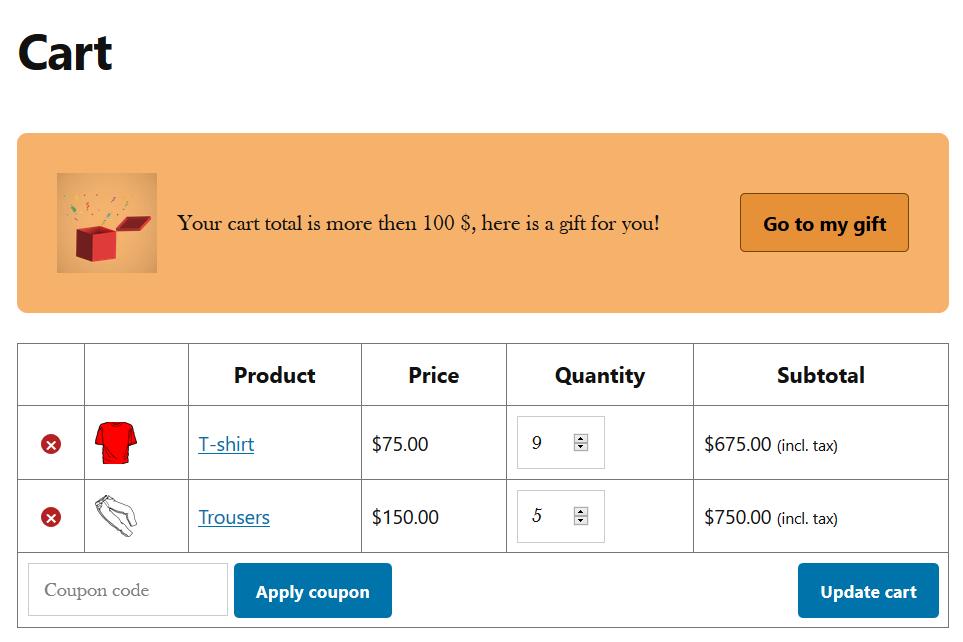
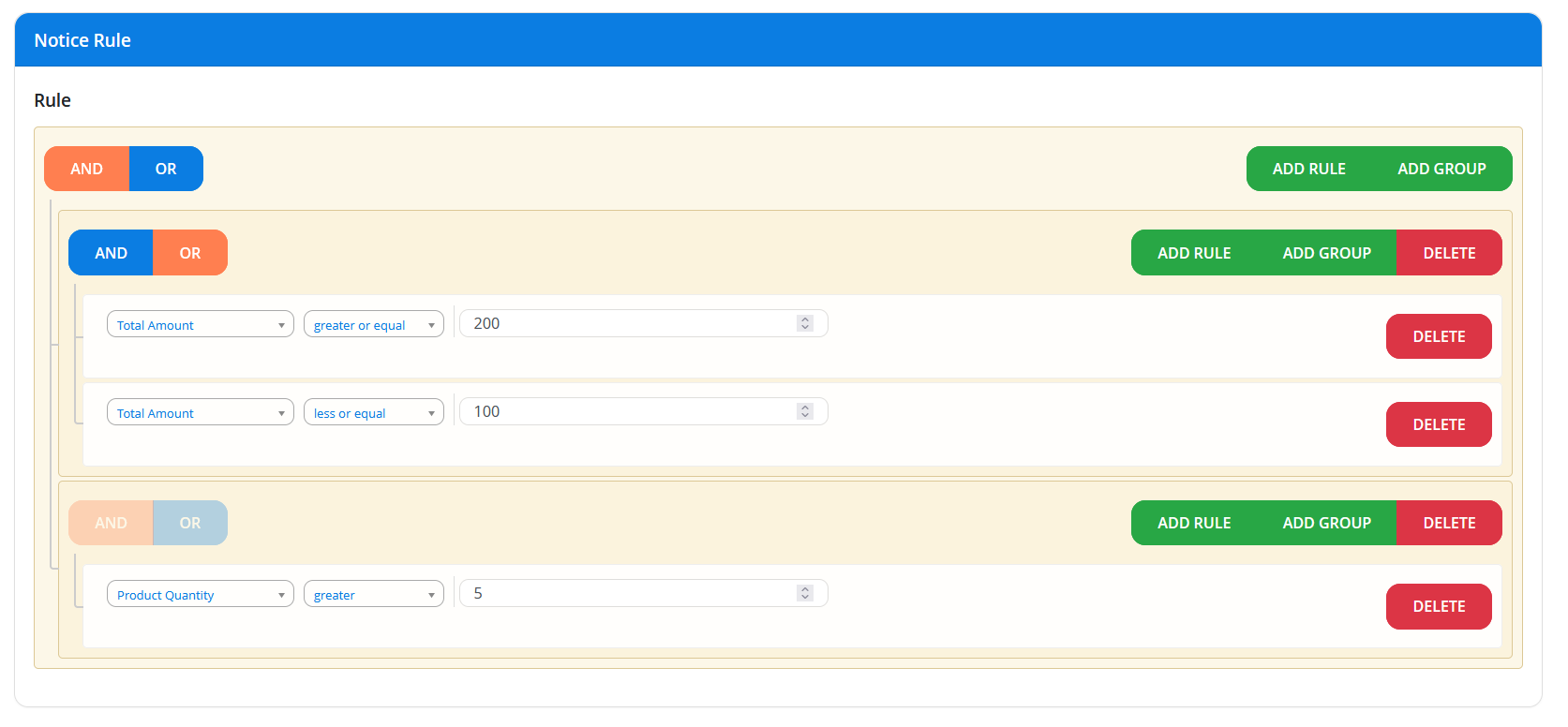
Conditional Rules
- You can set different rules to make the message appear, such as the total price of the cart, the products in the cart, the type of user, the user's country, the referrer url, the start or end date, total shipping amount or based on the quantity of products.
- Combine the rules to make the message appear at specific conditions, for example: If the total price of the cart is greater than $ 100 and the quantity in the cart is less than 5 show the message.
- Use the AND or OR operators to combine rules. You can also create rule groups.
- Choose whether to add/subtract taxes or coupon costs from your calculations.
Create as many templates as you want
- Change the style of the box container message or of the call-to-action button
- Choose your favorite image to associate with the message and change the background color
- There is no limit to the number of different templates you can create
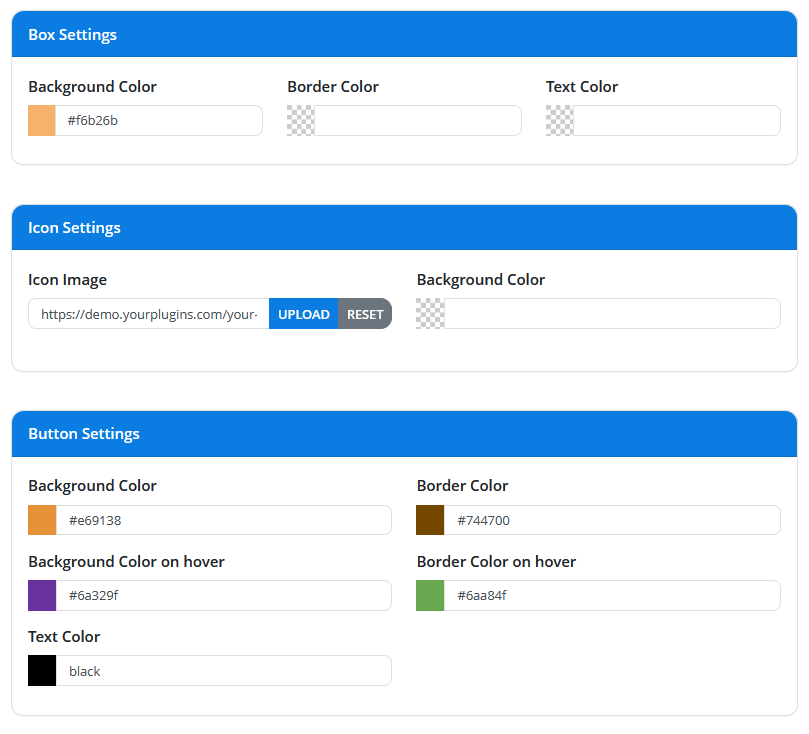
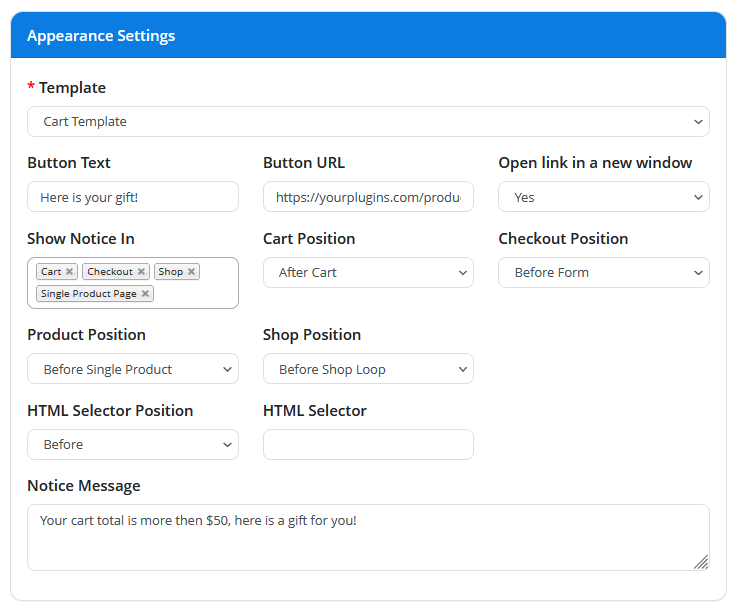
Display the message wherever you want
- Display the message in the cart, checkout, shop page, product page or use a shortcode to display it wherever you want
- Define where you want the message to appear, for example before or after the cart table. Or before or after the checkout data.
Why choose our plugins?
No recurring payments
One-time payment for 1 year of updates and support — no unexpected renewals.
Updates and new features
Regular upgrades including bug fixes and new features for 1 year
Support
We help you ensure the plugin works correctly in case of bugs
What our customers says
Excellent product, fast support/customization
We have used the Calculator plugin for 4 years and we are very happy of it. In support situations service is very fast and effective, never seen such fast action anywhere else. Also very big advantage that there is available plugin customizations. Plugin codes are well written.
Additionally, the Calculator-plugin has been an invaluable asset for our complex pricing needs. As we offer a highly intricate product that requires sophisticated pricing calculations, this plugin has been a tremendous help. Its advanced pricing capabilities and customization options have allowed us to effortlessly handle the intricacies of our pricing structure, ensuring accurate and dynamic pricing for our customers.
In addition, I would like to express my best wishes for the company's continued success in the future.
WooCommerce Excel Calculator plugins
I first contacted YourPlugins a week ago as they had taken over support for the WooCommerce Excel Calculator plugins. Enrico was extremely quick in helping me repurchase (for free) those plugins. I was then trying to get the plugins working with the Elementor Pro page builder with little success. Contacted Enrico again and he very swiftly managed to add the calculator to my template via a shortcode. This has basically made my life a lot easier now I can fully customise everything I need to in my template. Thank you so much Enrico for your amazing support!
Clean simple, and just works!
We installed the Cart Notices plugin for a clients website and it's brilliant. For a free option, the plugin does what it says on the tip. Clean, efficient, and well just work. The options available for setting up the plugin and easy to understand and you have plenty of customisations in the free version, the pro version takes you to the next level but if you want a simple conditional notice then the free is perfect. Enrico is super supportive of any issues, when we found a bug he was straight onto it within 24 hours and we have it fixed in 48 (would have been sooner if I replied quicker) which is perfect. Could not recommend more!