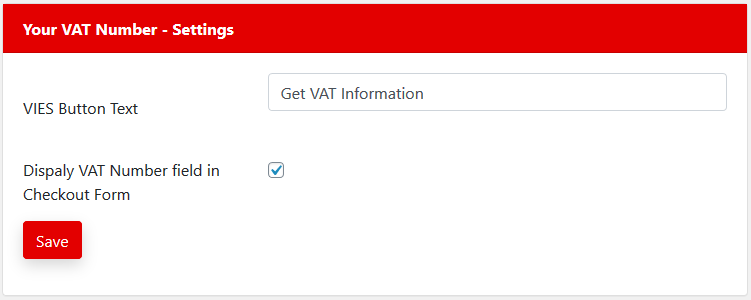Plugin settings
You can change the plugin settings by clicking on “YourPlugins > VAT Number“:
- VIES Button Text: The text of the button showed on the WooCommerce checkout.
- Dispaly VAT Number field in Checkout Form: If checked, the “VAT Number” field will be shown inside the WooCommerce checkout form, otherwise it will be hide.