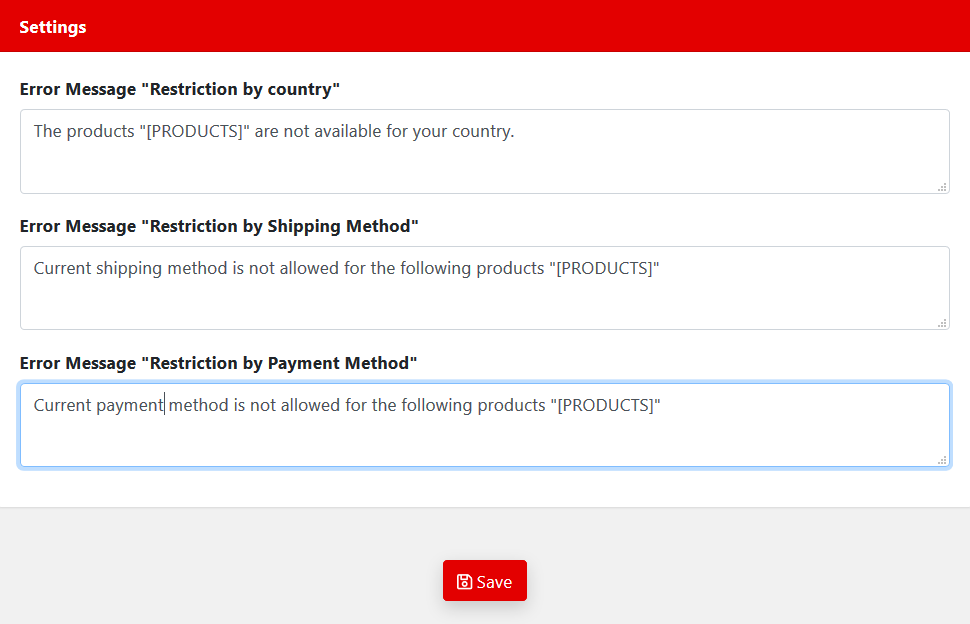Configuration
To start using the plugin you need to define which Country, Shipping Method or Payment Method is allowed. To do this:
- From your WordPress admin panel click on “Products > All Products”
- Choose one product, then click on “Edit”
- Here you will find the following tabs: “Restrict by Country”, “Restrict by Shipping Method” and “Restrict by Payment Method”
- Add the elements you want to allow and click on “Update” or “Publish”
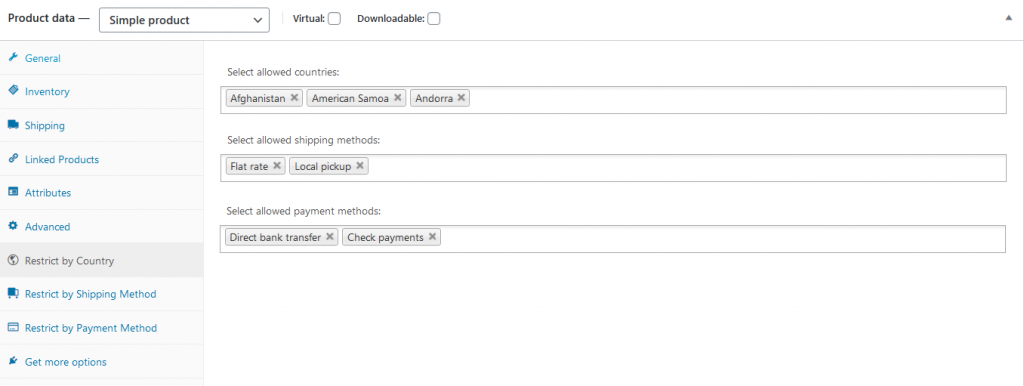
Custom Error Messages
You are able to display the user custom error messages if the country, shipping method or the payment method is now allowed.
To do this from your WordPress back-end:
- Click on “YourPlugins”
- Click on “WooCommerce Product Restrictions Pro”
- Set a message for the three different type of errors (You can use the keyword “[PRODUCTS]” to print the list of the products involved.
Usage example: